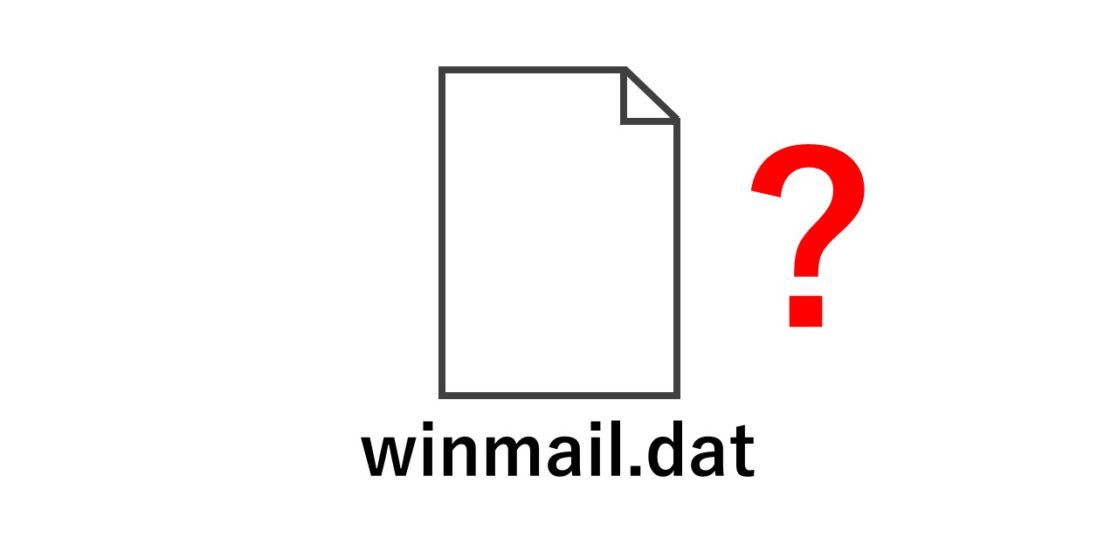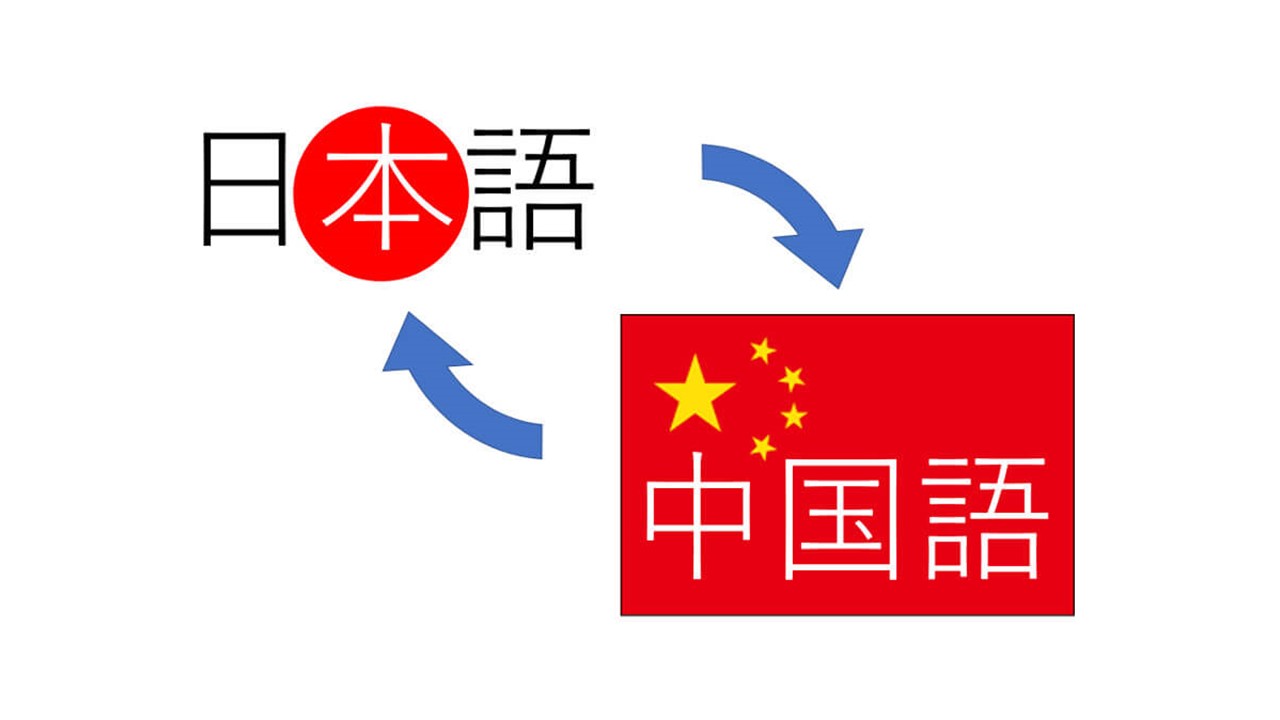What exactly is the attachment named [winmail.dat]?
Attachments and data in emails received are[winmail.datorATT0001.dat]said .datAre there any files with extensions that have been transformed into files with extensions?
I know some of you may be apprehensive about unfamiliar files.It is not a virus.
.datis a file format that is automatically generated by Microsoft's Outlook email software.
If a person using Outlook composes and sends an email using the rich text method.datwill be automatically attached to the email.
If the email recipients are using the same Outlook, this.dat fileis automatically converted to code and displayed without problems.
However, if the email recipientThunderbirdIf you are using an email client other than Outlook, such as[winmail.datThe file is displayed as a file and cannot be opened.
Five ways to open the [winmail.dat] file
[winmail.datis a Microsoft standard data file format, andwordand ... andexcelIt is in the same company as the following.
However, a normal computer has adat fileand cannot be opened by double-clicking it.
well[winmail.datWhat should I do with the file once I receive it?
The following is a description of how to open them, in order of ease of doing so.
Step 1: Rewrite the file extension.
First.[winmail.datSave the file to your desktop.
Sent.[winmail.datRewrite the file extension.
The method of rewriting the extension is simple. Download the file to your desktop.[winmail.datFile.right clickandRenameThis can be handled by doing so.
Example: winmail.dat → winmail.pdf
If you know the original format of the file you received (PDF, Word, Excel, PowerPoint, JPEG, etc.), put the corresponding extension.
If the format of the file is unknown, try the representative extensions listed below in order of possibility.
Eight typical extensions
- □□□□.docx : Word file
- □□□□.xlsx : Excel file
- □□□□.pdf : PDF file
- □□□□.jpeg : JPEG file
- □□□□.png : PNG file
- □□□□.pptx : PowerPoint
- □□□□.mp3: MP3 file *Video
- □□□□.zip : ZIP file
at the end of the filename.Dot (.)The notation is interspersed with the following
Usually three to four letters.
If the compressed file is converted to .dat, it may be opened by decompressing the file as is.
Step 2: Forward to Gmail or Yahoo Mail.
A bit primitive in its approach.[winmail.datThe individual is using the email as it is with the attachment of theGmailand ... andYahoo MailThe method is to transfer the data to the
There is no particularly difficult procedure, but the point is that the information is forwarded to Gmail and YahooDownload all email attachments to your desktop.That is to say.
If you succeed...[winmail.datis converted to the original file and displayed on the desktop.
Step 3: Open using the dedicated website
[winmail.datThere are specialized sites that allow you to open files online.
Typical sites areWinmaildat.comIt is.
Click on the URL below to open the site and click on Upload a file.File Selection."button and select the .dat file you placed on the desktop.Start"You can open it by doing so.
URL of Winmaildat.com : https://www.winmaildat.com/
Some people may feel uneasy about an unknown URL. However, thisWinmaildat.comis deemed safe by the online website evaluation site of TRENDMICRO, the company that sells VirusBuster.

Step 4: Download the special software.
There are a variety of specialized software available, but I recommend EOLSOFT'sWinmail OpenerIt is.
Download is available from the following site
https://www.eolsoft.com/?/#googtrans(en|ja)
Some people may feel uneasy about downloading unfamiliar software. However, thisEOLSOFT's websiteis deemed safe by the online website evaluation site of TRENDMICRO, which sells VirusBuster.

Step 5: Have the email sender respond.
If all measures are disabled, the person you are sending the email to will not have their Outlook email settings in rich text format.HTML formatAsk them to change the name to
If the sender is not familiar with computers and does not know how to set it up, ask the sender to resend the file using an online email site such as Gmail or Yahoo instead of Outlook.